Using the reporting widget "Account List" you can show:
- Account Name
- Revenue (for the selected year in the widget settings)
- NPS (Net Promoter)
- Responses
- Net Response %

HOW TO SET UP:
- Make a new Report.
- Add a Widget.
- Select type Monetize
- Select widget "Account List"
- Select any additional options needed for the widget --> Add widget
- TIP! Make sure the Report Filter and/or the Account List widget has the desired date settings.
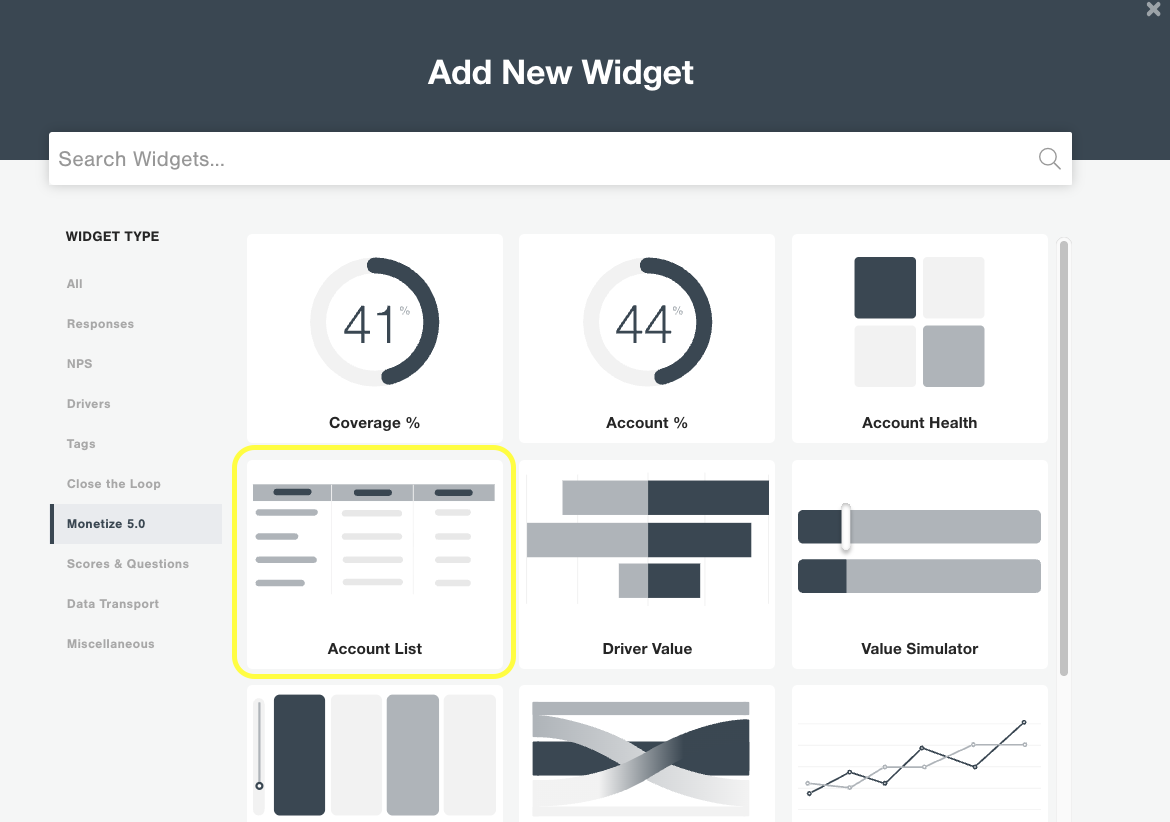
To export the data, after adding the widget, go to the widget options and Export to CSV.

Related:
