CustomerGauge Release Notes v4.77 - Released 19 November 2020
Product Team
started a topic
over 5 years ago
1 New Features
Non Responses Export The Non Responses widget now allows you to export all data available on the table. It will export all pages in a single csv file. Go on Data Transport → Non Responses to check it out.
2 Feature Improvements
Filters: We have moved the Filters to its own bucket on System Settings. In there you have the ability to enable and disable filters and also choose which fields you’d like to segment on your reporting.
Field Settings: The Field Settings screen got a little bit of an uplift, allowing you to add fields to Survey records and Accounts. While the Account fields are not quite usable yet, you can start defining Account fields, and already add them as part of your survey records! This is all in preparation for something much, much bigger, which we can’t really talk about, yet!
1 Feature Fix
Reporting:
Response Rate widget: Fixed an issue where New Response Rate widget was displaying extra decimals.
Product Team
1 New Features
Non Responses Export
The Non Responses widget now allows you to export all data available on the table. It will export all pages in a single csv file. Go on Data Transport → Non Responses to check it out.
2 Feature Improvements
Filters: We have moved the Filters to its own bucket on System Settings. In there you have the ability to enable and disable filters and also choose which fields you’d like to segment on your reporting.
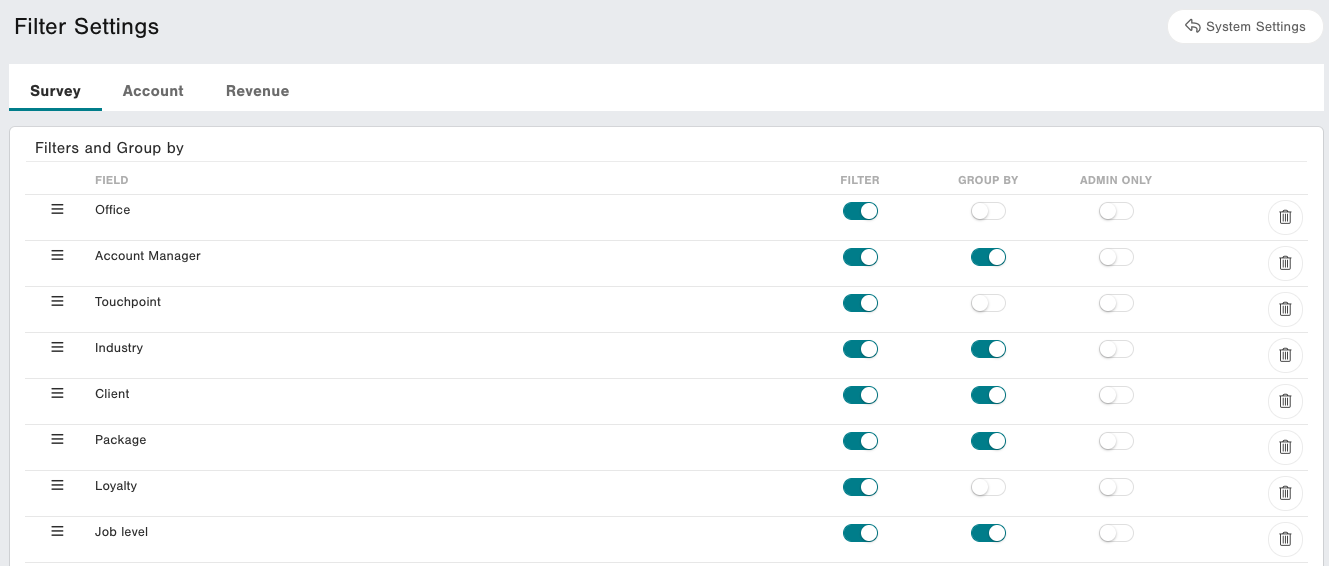
Field Settings: The Field Settings screen got a little bit of an uplift, allowing you to add fields to Survey records and Accounts. While the Account fields are not quite usable yet, you can start defining Account fields, and already add them as part of your survey records! This is all in preparation for something much, much bigger, which we can’t really talk about, yet!

1 Feature Fix
Reporting:
Response Rate widget: Fixed an issue where New Response Rate widget was displaying extra decimals.